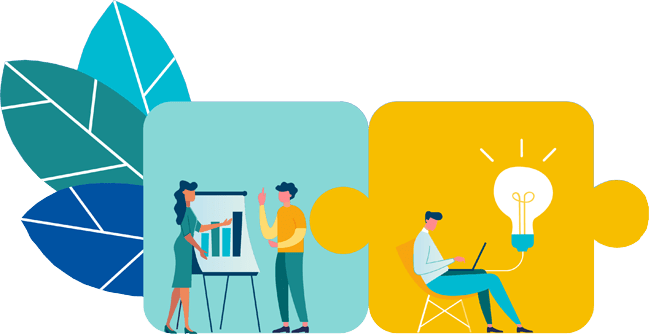

The following information was sourced from the Small Business Administration website.
If you’re a small business owner who belongs to an underserved group, you may be eligible for certain business certifications that can help you access more government contracts and private-sector opportunities. The federal government’s goal is to award at least 5% of all federal contracting dollars to small, disadvantaged businesses each year.
SBA 8(a) Business Development Program
The SBA has established a business development program, which is known as the 8(a) Business Development program. This nine-year program was created to help firms owned and controlled by socially and economically disadvantaged individuals that have been in business for at least two years and want to expand their footprint in the federal marketplace.
The 8(a) certification does not guarantee contract awards, but it is a dynamic tool to pursue and capture new opportunities from the government.
Certified firms in the 8(a) program can:
The 8(a) certification qualifies your business as eligible to compete for the program’s sole-source and competitive set-aside contracts. The government authorizes sole-source contracts to 8(a) participants for up to $7.5M for acquisitions assigned manufacturing North American Industry Classification System (NAICS) codes and $4.5M for all other acquisitions. Entity-owned 8(a) program participants are eligible for sole-source contracts above these thresholds, but the Department of Defense requires approval of a formal justification if the 8(a) sole-source contract exceeds $100M; all other federal agencies require approval for sole-source 8(a) contract actions that exceed $25M.
8(a) program participants are eligible to compete for contract awards under other socio-economic programs or small business set-asides they qualify for.
To qualify for the 8(a) program, businesses must meet the following eligibility criteria:
.
You will not be able to edit your application after submission unless SBA requests more information.
Looking for more information on all your business needs. Our resources are here to help. Explore more!
Please take a few moments to complete this simply survey that will help us better develop our future programs to serve you better.
Public records disclaimer: Under Florida law, email addresses are public records. If you do not want your email address released in response to a public-records request, do not send electronic mail to this entity.
